I thought I'd mention a couple of things for the people that have downloaded the spreadsheet (a lot more than 2 - let me know if you are finding it useful!) which may help get more out of it.
The reason that there is no grand total on the table with the daily results is that by selecting any of the columns you can then get total, maximum, minimum, average and count for that data without the grand totals being included and messing it up. To do this put the cursor just above the column header until you get a black downward-pointing arrow, as shown here above the P&L column:
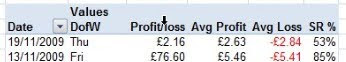
Clicking will then select the whole column and the summary figures I mentioned will be displayed along the bottom of the excel window:

If you don't get all the summary figures shown here, you can choose which ones you want by right-clicking this bottom part of the Excel window.
Another thing is the warning message that you get regarding macros every time you open the spreadsheet. You can get avoid this happening in Excel 2007 without lowering your security for other spreadsheets by digitally signing this spreadsheet as your own.
To do this go to the start menu, select "All programs" find Microsoft Office, then click on the sub-folder called Microsoft Office Tools then select "Digital Certificate for VBA projects". Give the certificate any name you want, e.g. "Fred's supa dupa certificate" & click OK. Then open the Results Summary spreadsheet, right-click on the "Summary" tab at the bottom of the Excel window, select "View code". A new window will open and at the top there are several menus. Select "Tools" then "Digital Signature". Under "Sign as" press the "Choose" button and select the certificate you have just named. Click OK x2 and then close the Microsoft Visual Basic window. At this point, save your spreadsheet. The next time you open it you will not be prompted about macros.
Sorry that got a bit technical, but over the course of months this will save you tens of irritating warning messages!
Hey MG thanks for the tips, I'm sure they will come in handy each time I complete my monthly reviews. I'm really glad I got it working in the end, has made things much clearer for me :)
ReplyDeleteGreat! Thanks for the comment.
ReplyDelete